
What does “Accessibility” mean in the context of UX/UI design?
In software development, the term “accessibility” encompasses all measures that enable barrier-free use. For UX/UI design, this means creating digital products that are usable by everyone – regardless of physical, sensory, or cognitive limitations, age, or cultural background. The goal is to eliminate barriers and enable inclusive experiences.
Accessible design requires a thoughtful and inclusive approach from the very beginning. This means actively considering aspects such as color contrast, keyboard navigation, screen reader compatibility, and clear, understandable content to ensure a barrier-free user experience.
Why is Accessibility important for User Experience?
People with disabilities have long faced disadvantages in both the physical and digital world. A real-world example: for wheelchair users, accessing another floor in a building without an elevator is often difficult or impossible – such as in a train station. These are physical barriers that often go unnoticed by people without impairments. To ensure accessibility, extensive retrofitting such as elevators or ramps is often necessary. However, such measures also benefit other groups: parents with strollers, older individuals with physical limitations, or travelers with heavy luggage.
The same applies to digital accessibility: everyone benefits. For example, low-contrast interfaces are difficult to use for all users, not just those with impairments.
The advantage of digital solutions is that they are much easier to design accessibly compared to physical environments. This not only improves the experience for people with impairments but also enhances overall usability.
Challenges in implementing Accessibility
One of the main challenges is a lack of awareness and expertise. Accessibility is often seen as a “nice to have,” which leads to it being deprioritized or completely overlooked due to time or budget constraints.
Technical challenges also play a role: accessibility is an ongoing process and cannot be achieved through one-time adjustments.
Fortunately, there are clear guidelines and proven strategies for designing accessible digital products. Automated tests help identify potential barriers early. If the implementation seems complex, experts can be consulted to assess the effort and plan the next steps.
The future of Accessibility with the new law starting in June 2025
The new law will ensure that accessibility is no longer viewed as an optional enhancement but as a legal requirement. This raises awareness and pushes companies to engage with the topic in depth. These standards are already well established across the EU.
{{cta-component}}
Best practices for Accessible UX/UI design
- Focus on user needs: Involve people with disabilities in user research to gain direct insight into their needs.
- Test regularly: Accessibility cannot be ensured through assumptions alone. Usability testing with affected individuals is essential.
- Use studies and guidelines: There are comprehensive best practices and standards available as reliable references.
The role of user feedback
Feedback from people with specific needs is a valuable source of information to identify barriers that may have been overlooked in the design process. User-centered development, regular usability testing, and dedicated feedback sessions help continuously improve a product or website.
Collaboration with development teams
Accessibility is not just a design issue – it requires close collaboration with development teams. Accessibility standards must be considered in technical implementation and continuously tested to ensure the accessibility of websites and digital products.
Training and awareness
Training plays a key role in embedding accessibility knowledge across your organization. Depending on the role, targeted training sessions can be scheduled. Interactive learning formats such as “blind dinners” or visits to accessibility centers help raise awareness.
Accessibility and visual design
A common misconception is that accessibility limits visual design. In reality, it often improves both aesthetics and usability. An accessible interface doesn’t mean compromising on visual appeal – on the contrary: inclusive design often results in a more thoughtful and attractive product or website.
Recommendations for organizations
Accessibility might seem complex at first, but there are many easy-to-understand guidelines and resources available – even for beginners. Engaging with companies that have already gained experience in this area can also provide valuable insights.
Conclusion
Accessibility in UX/UI design is not just a legal obligation – it’s an opportunity to make digital products and websites better for a broader range of users. Organizations that address this topic early on benefit from improved user experience and a stronger competitive edge. The time to focus on digital accessibility is now.
Digital accessibility becomes mandatory

Nelli Arnold
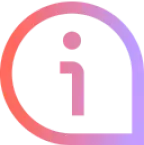
Frequently asked questions
Examples include subtitles in videos, high-contrast colors, legible font sizes, alternative text for images, and keyboard-friendly navigation. Screen reader compatibility and scalable content are also important. The goal is to make digital content accessible to everyone.
Yes, both WCAG 2.1 and 2.2 are versions of the Web Content Accessibility Guidelines. They define international standards for digital accessibility and include specific requirements to make websites accessible for people with various impairments.
The four principles are: perceivable, operable, understandable, and robust. These principles form the foundation of the WCAG guidelines and help ensure digital content is accessible and usable by as many people as possible.
Website accessibility means that digital content and functions can be used by everyone – regardless of physical or cognitive limitations. This includes ensuring that users with visual, hearing, or mobility impairments can access information and interact with the site without obstacles.
All blog posts

Autexis obtains software development know-how from mesoneer
Autexis Group is pursuing a growth strategy with its Digital Factory Suite. In order to position the self-developed Manufacturing Execution System even more internationally and across industries, the company enters into a partnership with software manufacturer mesoneer. It’s main shareholder, Matthias Keller, joins in addition Autexis’ board of directors.

.jpg)
